Learn how to automate secure, multi-account networking using AWS Transit Gateway — the backbone of enterprise cloud architectures.
What You’ll Learn
In this hands-on demo, we’ll explore:
- What AWS Transit Gateway (TGW) is and why it’s better than VPC peering
- How to design a multi-account, multi-VPC architecture for scale and security
- How to deploy it all using Terraform and Terragrunt for automation and repeatability
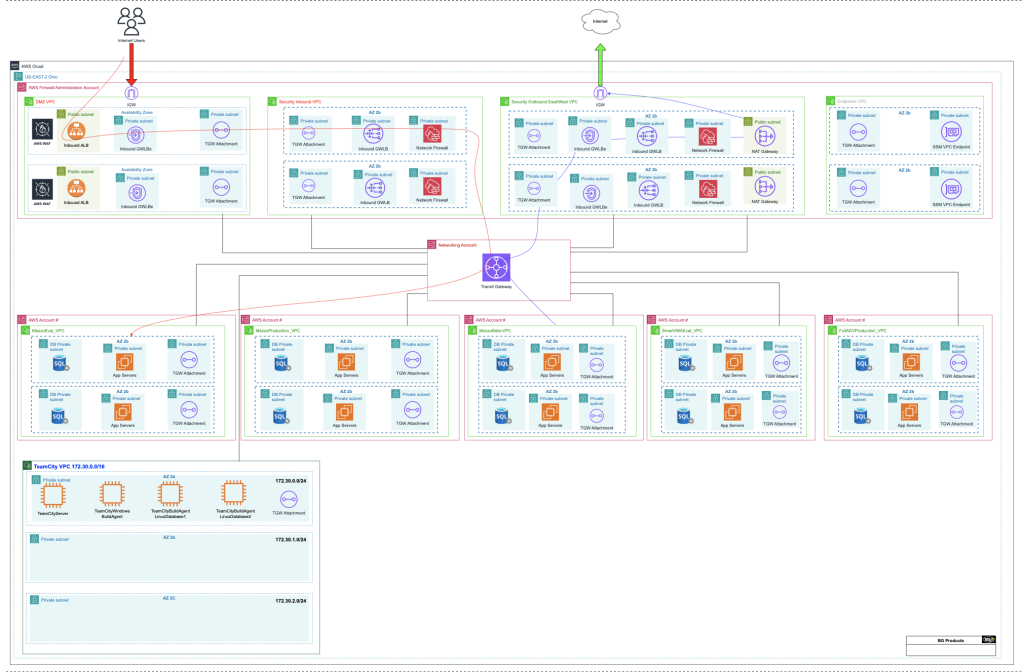
An AWS Transit Gateway (TGW) acts as a central hub to interconnect multiple Virtual Private Clouds (VPCs) and on-premises networks. As cloud environments expand across regions, inter-Region peering enables Transit Gateways to seamlessly connect through the AWS Global Infrastructure, delivering secure and scalable networking.
Introduction: The Networking Challenge at Scale
As organizations scale across AWS, managing connectivity between multiple VPCs and accounts becomes complex:
- Full-mesh peering quickly becomes unmanageable.
- Route tables are hard to track and error-prone.
- Centralized security enforcement is nearly impossible.
This is where AWS Transit Gateway steps in — acting as a centralized routing hub that connects VPCs, enforces consistent security, and enables scalable, multi-account networking.
⚖️ Why Not Just Use VPC Peering?
VPC peering works for small setups, but once multiple accounts and inspection layers come in, it falls short.
| Feature | VPC Peering | AWS Transit Gateway |
|---|---|---|
| Connection Type | Point-to-Point | Centralized Hub |
| Route Management | Manual | Centralized |
| Cross-Account | Complex | Native Support |
| Scalability | Limited | Enterprise-Grade |
| Security Control | Distributed | Centralized |
👉 Transit Gateway wins for any environment beyond 2-3 VPCs or accounts.
Architecture Overview
Here’s the high-level design we’ll build:
Internet
│
▼
┌── ───┐
│ DMZ VPC │ ← ALB + WAF (Ingress)
└──┬─ ─┘
│
▼
┌─────────┐
│ Transit Gateway │ ← Central Networking Hub
└─ ─┬────┬─┘
▼ ▼
┌────┐ ┌──────┐
│Security │ │ App VPCs │
│ VPCs │ │ (Dev/Prod) │
└────┘ └──────┘
Traffic Flow:
- Inbound: User → Ingress (ALB + WAF) → TGW → Workload VPC
- Outbound: Workload → TGW → Egress (Firewall + NAT) → Internet
- East-West: TGW routes control workload-to-workload communication securely
Core Design Principles
1. Central Networking Account
- Hosts and manages the Transit Gateway
- Controls all attachments and propagations
- Acts as the source of truth for routing
2. Ingress / Egress Inspection
- Ingress VPC: ALB + WAF + AWS Network Firewall for inbound inspection
- Egress VPC: NAT Gateways + Firewall for outbound inspection
3. Workload Isolation
- Separate Dev, Prod, and Shared Services accounts
- No direct internet access — traffic must pass through inspection VPCs
⚙️ Implementation with Terraform & Terragrunt
Repository Structure
.
├── environments/
│ ├── common/
│ │ ├── networking/ # Transit Gateway
│ │ └── firewall-admin/ # Security VPCs
│ ├── dev/ # Dev environments
│ └──production/ # Prod environments
└─modules/ # Reusable Terraform modules
├── vpc/
├── ec2/
├── rds/
├── alb/
├── gwlb/
├── network_firewall/
└── waf/
Terragrunt Keeps It DRY
Example parent configuration (environments/dev/root.hcl):
Example config overview
locals {
region = "us-east-2"
account_id = "390259467000"
}
remote_state {
backend = "s3"
config = {
bucket = "global-infra-state-us-east-2"
key = "dev/${path_relative_to_include()}/terraform.tfstate"
}
}
Each child module simply inherits from this parent, e.g. (vpc/terragrunt.hcl):
include "root" {
path = find_in_parent_folders("root.hcl")
}
terraform {
source = "../../../../modules/vpc"
}
inputs = {
vpc_cidr = "10.10.0.0/16"
vpc_name = "Mezzo_Dev_VPC"
}
Cross-Account TGW Sharing
Networking Account:
enable_cross_account_sharing = true
shared_account_ids = [
"337537076***", # Firewall
"390259467***", # Dev
"327903111***", # Prod
]
Application Account:
attach_to_tgw = true
transit_gateway_id = dependency.tgw.outputs.transit_gateway_id
Terragrunt automatically resolves dependencies between modules — no manual waiting.
Security Layers
1. AWS Network Firewall
Example stateless rule:
rule_groups = {
allow-http = {
capacity = 100
type = "STATELESS"
priority = 10
rule_group = {
rules_source = {
stateless_rules_and_custom_actions = {
stateless_rules = [{
rule_definition = {
actions = ["aws:pass"]
match_attributes = {
protocols = [6]
destination_ports = [{ from_port = 80, to_port = 80 }]
}
}
priority = 1
}]
}
}
}
}
}
2. AWS WAF
Protects internet-facing ALBs with managed rules and rate limiting.
waf_common_rules = [
{
name = "AWSManagedRulesCommonRuleSet"
priority = 1
vendor_name = "AWS"
}
]Deployment Steps
1️⃣ Deploy Transit Gateway
export AWS_PROFILE=networking_account
cd environments/common/networking/transit-gateway
terragrunt apply2️⃣ Deploy Security VPCs
export AWS_PROFILE=firewall_account
cd environments/common/firewall-admin
terragrunt run-all apply
3️⃣ Configure TGW Routing
export AWS_PROFILE=networking_account
cd environments/common/networking/transit-gateway-routing
terragrunt apply
4️⃣ Deploy Application Environment
export AWS_PROFILE=dev_account
cd environments/dev/mezzo-dev
terragrunt run-all applyBest Practices
Networking
- Host TGW in a dedicated account
- Use separate route tables for Ingress, Egress, and Workloads
- Enable Flow Logs and CloudWatch metrics
Security
- Enforce IMDSv2
- Inspect both inbound and outbound traffic
- Integrate GuardDuty, Security Hub, and IAM Access Analyzer
Operations
- Automate everything via CI/CD pipelines
- Use Terraform Cloud or remote S3 backends for state
- Regularly review TGW quotas and costs
📉 Estimated Monthly Costs (us-east-2)
| Resource | Estimated Cost |
|---|---|
| Transit Gateway + Attachments | ~$360 |
| NAT Gateways (2) | ~$65 |
| Network Firewall (2 AZs) | ~$730 |
| EC2 (12 × t2.micro) | ~$100 |
| ALB | ~$23 |
| Total | ≈ $1,300/month |
Cost Tips
- Use one NAT Gateway for Dev environments
- Shut down non-prod resources after hours
- Prefer t3/t4g over t2
- Use VPC Endpoints for S3/DynamoDB access
Verification Checklist
- TGW attachments show Available
- EC2 instances can reach each other (private IPs only)
- Internet access routes via Egress VPC
- WAF and Firewalls inspect all inbound/outbound traffic

